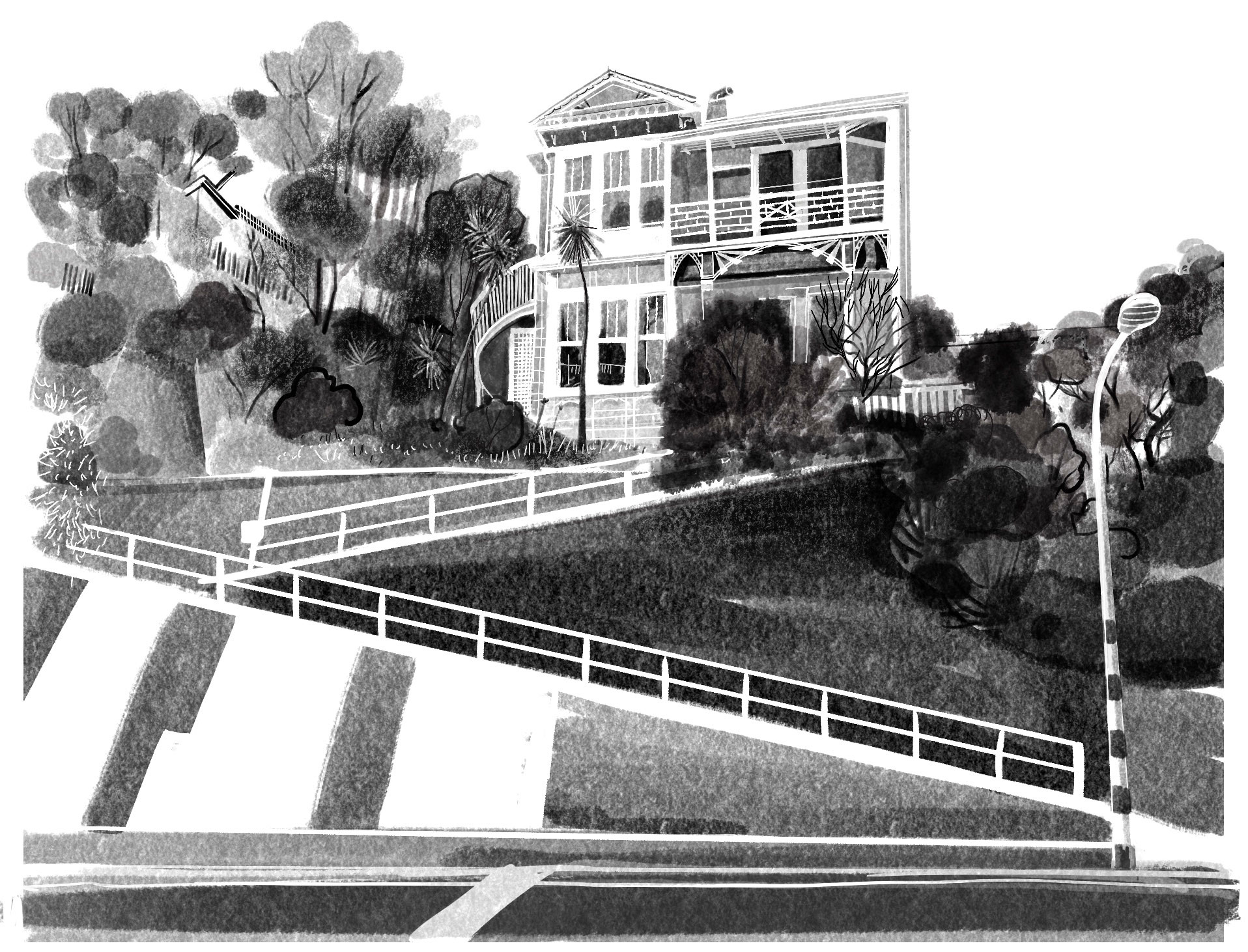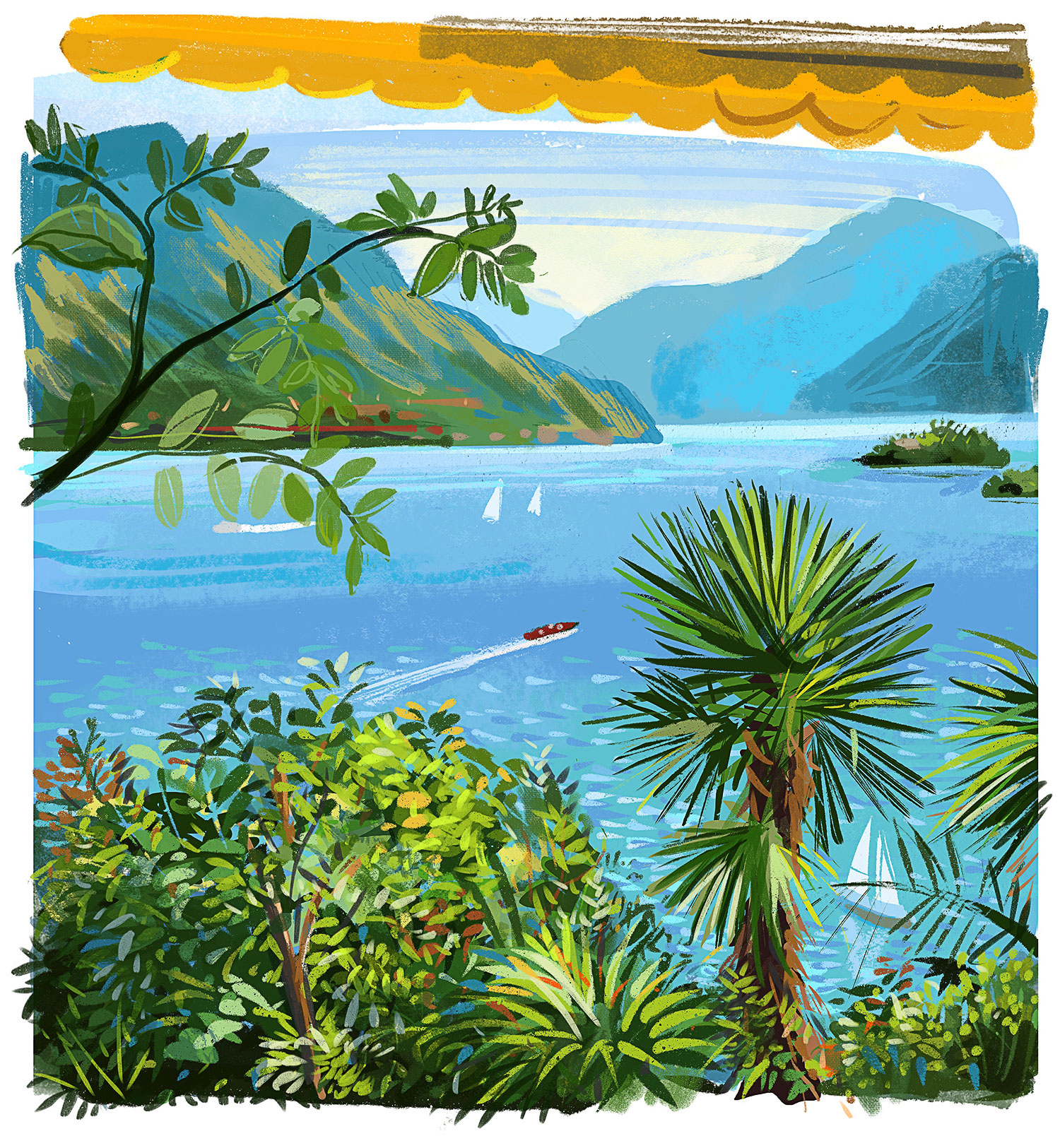Switzerland (Ottenbach)
John Hollander
John has worked for over 30 years as an illustrator in London and Zürich, mainly in the field of advertising, PR and event marketing. Since the early 90's he has worked 100% digitally on the computer. He has also taught for several years at the SAE in Zürich showing how to be creative with computer technology, and really enjoys communicating with others.
When the ipad was introduced it was love at first sight for him! Having a mobile art studio to hand has radically changed where and how he works. He is ready to create wherever he goes, on a train, on a beach, in a Café or up a mountain. All he needs is a «Paddy» fully charged!
Instagram | Website
Language skills: English, Swiss German

Workshop SA07 "Further steps" (English): September 11, 09:00–12:00
Learn to sketch, draw and paint on the ipad, anywhere and everywhere you go!
Perhaps the first question is why draw digitally at all, what is the point and what are the advantages / disadvantages.
- No more carrying around all the materials, paints, brushes, paper, canvas and equipment, easels, boards etc needed for analogue painting. An iPad has everything you need to create amazing images!
- A new way of working. Work with layers, transparency, copy, scale, rotate, mirror and transform colours on selected images. Not possible working analogue.
- A new way of thinking! Paint light on dark cleanly or mix things up if desired. Start with rough sketches and keep on refining. No pencils to sharpen, no dried paints and no wrinkled last sheet of paper!
- Work any size. From minute to huge. Zoom in to work in detail, zoom out to see the big picture. Send you images by email or directly to be printed, any size you want!
- Work anywhere! On a train, boat, plane, car (not when driving obviously!) or restaurant, any time you feel inspired to create. You have a mobile art studio in your hands!
- Freedom to experiment. Make copies, change shapes, colours and sizes.
The iPad is an amazing tool and allows you to work with a huge variety of apps or software. I will be focusing on working in Procreate, a drawing program with everything that one needs to create fantastic art.
Everyone taking part should download and install the program, cost around CHFr. 10.-, as well as having the Apple pencil, essential to be able to draw naturally on the iPad.
Workshop 1, Beginner
Firstly I would like to show some examples of art created with Procreate, as inspiration and motivation! I will demonstrate a tour of the UI, including brushes, colours, layers and gestures etc. We will look at the brushes, the mainstay of Procreate, and how we can create a “quick menu” with favourite brushes. This workshop will show you all the tools and how to use them so that we can concentrate on the main goal of drawing and painting!
Workshop 2, Further steps
We will see how to make the most of layers and layer masks, blending modes, selections and gestures etc. Procreate ships with a huge range of brushes but we will also see how we can make variations and save our own brushes with captured textures. I will also suggest some online brush vendors who take the possibilities of drawing and painting even further! Other interesting features are the perspective grids and the ability to record a drawing session, various adjustment features and funky filters to enhance your art.
After this workshop you should feel very comfortable in Procreate and be able to produce truly wonderful images which we can then print or export as an email directly from the iPad..